
第一步:申请证书:
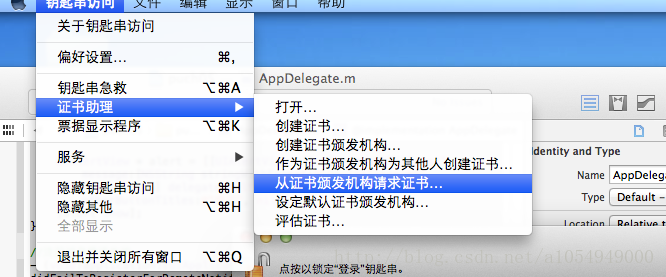
第二步:申请app ids,应用名字必须一致。然后再进入进行编辑,使其enable,绿灯。
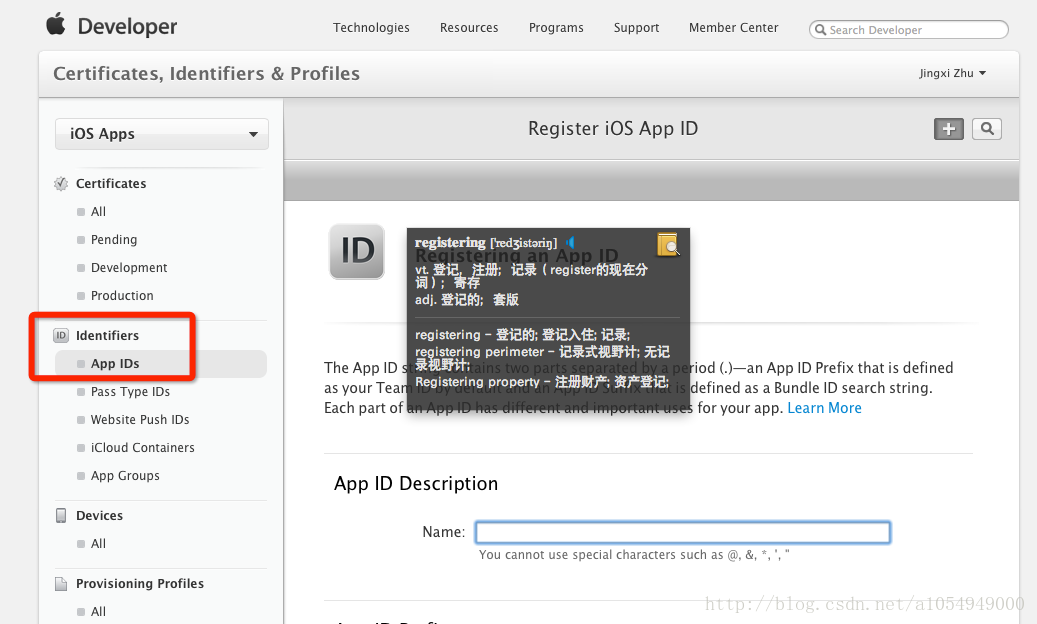
第三步:申请provisioning profile,生成.mobileprovision,双击该证书才能正确导入手机设备,不能拖。
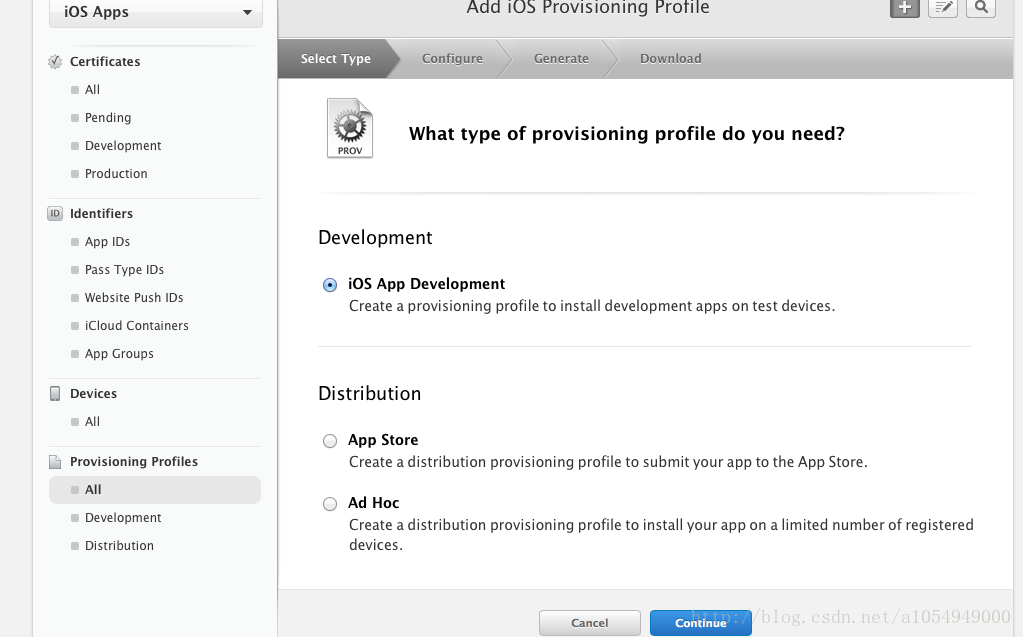
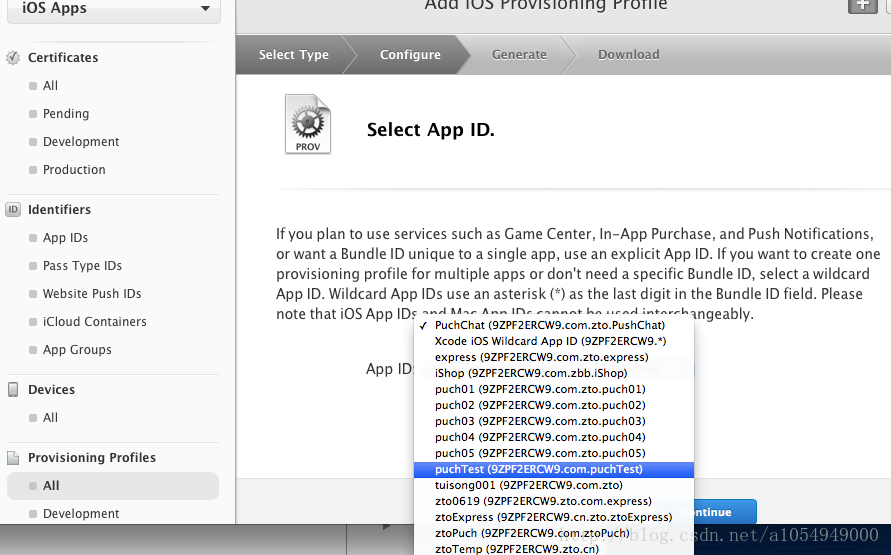
第四步:创建应用,使其名字一致。

第五步:写代码
- (BOOL)application:(UIApplication *)application didFinishLaunchingWithOptions:(NSDictionary *)launchOptions
{
// Override point for customization after application launch.
// return YES;
UIRemoteNotificationType types =
(UIRemoteNotificationTypeBadge
|UIRemoteNotificationTypeSound
|UIRemoteNotificationTypeAlert);
//注册消息推送
[[UIApplication sharedApplication]registerForRemoteNotificationTypes:types];
return YES;
}
//获取DeviceToken成功
- (void)application:(UIApplication *)application
didRegisterForRemoteNotificationsWithDeviceToken:(NSData *)deviceToken
{
NSLog(@"DeviceToken: {%@}",deviceToken);
//这里进行的操作,是将Device Token发送到服务端
UIAlertView * alert = [[UIAlertView alloc]initWithTitle:nil message:[NSString stringWithFormat:@"DeviceToken:%@",deviceToken] delegate:self cancelButtonTitle:nil otherButtonTitles:@"确定", nil];
[alert show];
}
//注册消息推送失败
- (void)application:(UIApplication *)application
didFailToRegisterForRemoteNotificationsWithError:(NSError *)error
{
NSLog(@"Register Remote Notifications error:{%@}",error);
// NSLog(@"Register Remote Notifications error:{%@}",error.localizedDescription);
}
//处理收到的消息推送
- (void)application:(UIApplication *)application
didReceiveRemoteNotification:(NSDictionary *)userInfo
{
NSLog(@"Receive remote notification : %@",userInfo);
UIAlertView *alert =
[[UIAlertView alloc] initWithTitle:@"温馨提示"
message:@"推送成功!"
delegate:nil
cancelButtonTitle:@"确定"
otherButtonTitles:nil];
[alert show];
}